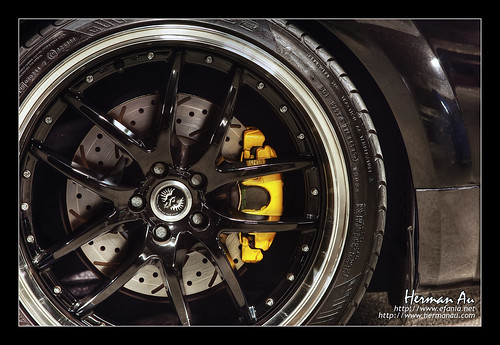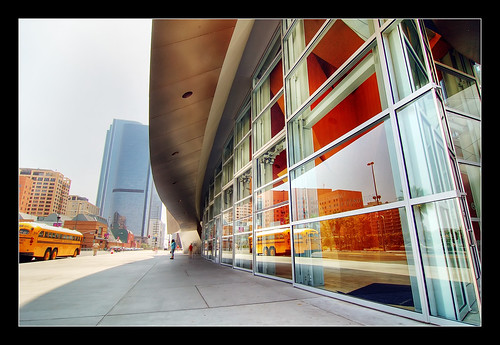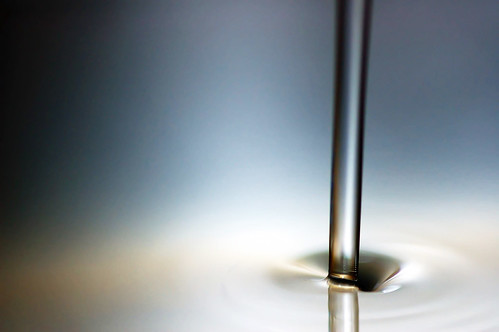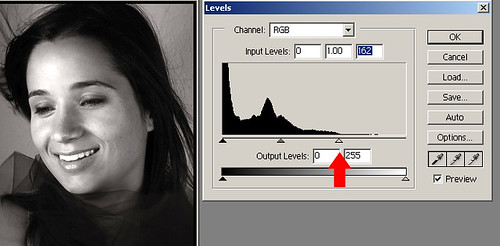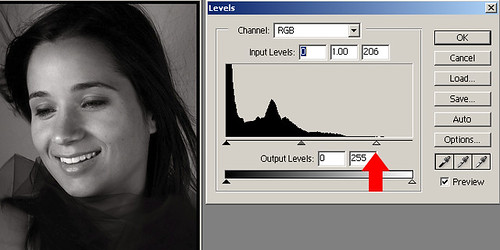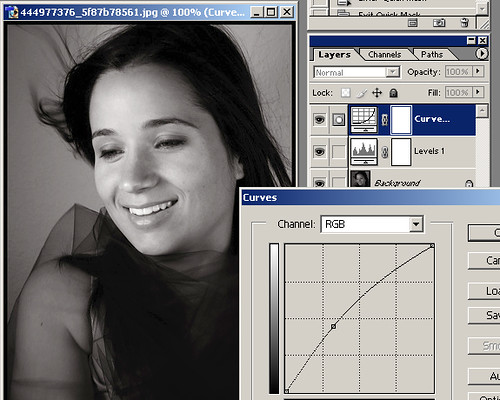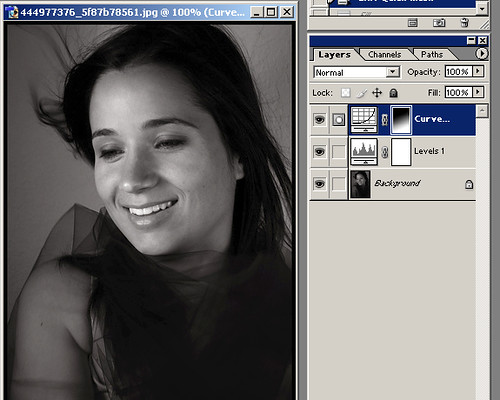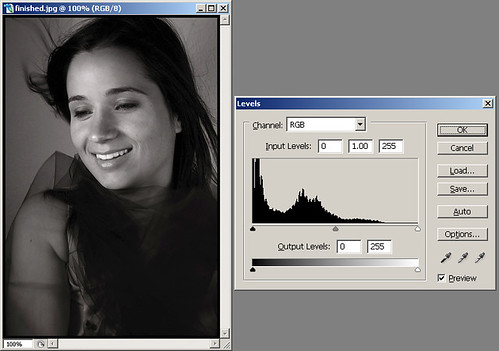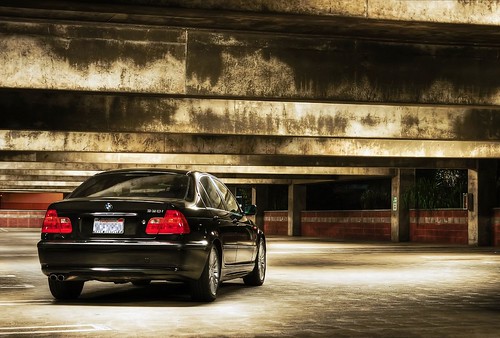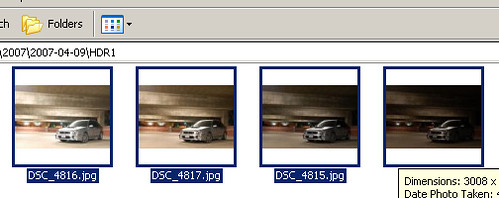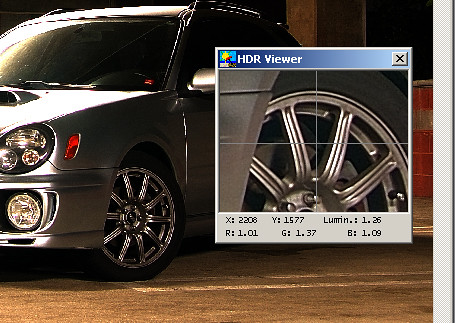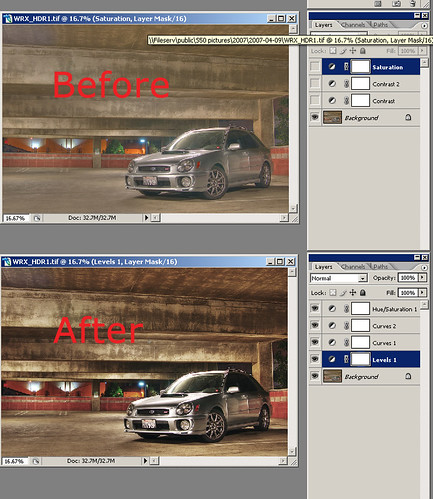Flickr Explore Tips and Tricks
 I joined flickr for about half a year, and have 57 pictures on Explore (71 as of Mar'08). I once strategically made a few of mine to show on Explore... although I can't force them to get up there, I do have a pretty good idea how it works. Here are some pointers and cruel truth about it:
I joined flickr for about half a year, and have 57 pictures on Explore (71 as of Mar'08). I once strategically made a few of mine to show on Explore... although I can't force them to get up there, I do have a pretty good idea how it works. Here are some pointers and cruel truth about it:#1. Faves, Comments, and Views are basically the things that account for the positive score (interestingness) that count towards Explore.
#2. Adding to groups account for negative points (interestingness penalty) .
#3. Source of views/comments/faves matter; and the person who views/comments/faves your picture also matters. e.g. A newbie who just signed up today without an icon and has 0 pictures in the stream is worth less than hermanau for example, giving you a fave. Also, getting 1,000 views from outside links probably give you different scoring as well.
#4. Repeated comments from the same person are not worth as much as comments from different sources, if not actually penalizing the shot itself. Think about it, some people use certain pictures to carry on discussions. Explore has to screen those out...
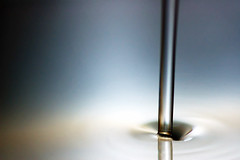 #5. Joining many groups, and leaving the groups and rejoining tactics simply don't work... trust me it doesn't. This shot on the right was submitted to too many groups after Explore dropped it the first time, and it never made its way back regardless of how many views/comments/faves I got afterwards. It just lost too much grounds to be covered.
#5. Joining many groups, and leaving the groups and rejoining tactics simply don't work... trust me it doesn't. This shot on the right was submitted to too many groups after Explore dropped it the first time, and it never made its way back regardless of how many views/comments/faves I got afterwards. It just lost too much grounds to be covered. *note* months after I wrote this post, the picture on the right received a much needed boost of visit, and I finally regained enough to make its mark on Explore, proofing my theories are quite accurate.
Now that pretty much sums up the basics of the scoring system... note that if you place your shot in too many groups to begin with, your shot better gain a huge flow of traffic and faves, or else it will never cover the lost grounds and make its way up to Explore. How do you get the views/faves without adding to too many groups you say? Yea that's what makes it difficult... I'll sum up a few points here:
A). Sex sells. It's universal... a picture of a very pretty person will definitely have it easier than a picture of your living room. But beware, R rated pictures that are marked would probably be removed, or you may be penalized...
B). If you're a female with a pretty picture as your icon, congratulations... you'll have an easier time than me, or Joe next door... :) Flickr is pretty much web 2.0... and it's a social network. Like I mentioned above, since views and faves matter, you might notice that certain types of people get it easier than others due to obvious reasons.
C). Your subject matters. Some subjects have it easy because they draw people to click on the thumbnail to view a larger size. Our curiosity always gets us, because a bigger picture and the full details are just a click away.
 D). Pictures with really eye popping effects or stunning visuals or jaw dropping elements always work. People would also generally fave those shots because they'll want to be reminded of the originality or the technique. Be generous and share the details behind your shots, because it helps others and also provide your viewers a platform to discuss, resulting in comments.
D). Pictures with really eye popping effects or stunning visuals or jaw dropping elements always work. People would also generally fave those shots because they'll want to be reminded of the originality or the technique. Be generous and share the details behind your shots, because it helps others and also provide your viewers a platform to discuss, resulting in comments.E). Get your shot technically right - Have it properly exposed, color balanced, focused correctly, etc. I don't think we need to go too far on this topic, I'm sure you all know this is important.
F). Be truthful to yourself. If your shots really aren't as good as those up there on Explore 500, maybe you need to improve before trying to push them up on the list.
G). Build up your contacts and social network, because those who like you or appreciate your shots would usually be kind enough and come back and view your latest work, and possibly earn your more views/comments/faves.
H). Yes, there appears to be a time zone on Explore. Afterall flickr is a worldwide network. From what I've heard, it is based on Pacific time zone, but I find flickr updates many times every day and so it probably doesn't matter when you submit your shot really.
I). Don't underestimate your tags, descriptions, and titles. They are the fields that allow your shots to be found when people use the search feature. That's one good source of allowing people to find your shots among thousands and thousands of pictures uploaded to flickr every second. Also, keep your pictures well organized, and navigation-friendly.
Finally, let me add one last thing to wrap this up... Flickr is about Photography, please be kindly reminded of that. Although I know you all want your shots to be listed on Explore or gain some publicity, it's also very important that Explore maintains the level of quality. So far I think it's got a very good algorithm in picking interesting shots. If you really want to make your way there, here's basically what you should do:
Improve your photography; learn how to positively critique; learn how to LISTEN to comments and critiques you receive; learn to appreciate great work of art; generously, nicely, kindly, and genuinely comment on others' work; be original, work hard, and enjoy the process.